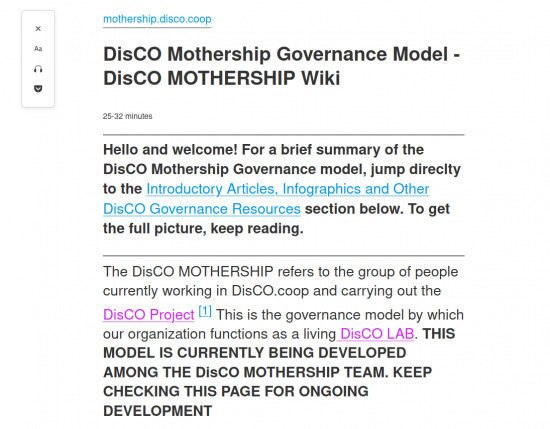Difference between revisions of "Mediawiki"
| (28 intermediate revisions by 2 users not shown) | |||
| Line 10: | Line 10: | ||
The following passage is extracted from [https://meta.wikimedia.org/wiki/The_wiki_way The Wiki Way]: | The following passage is extracted from [https://meta.wikimedia.org/wiki/The_wiki_way The Wiki Way]: | ||
| + | <blockquote>'''The wiki way''' is to make bad edits easy to correct, rather than hard to make. It is the whole reason for creating a wiki in the first place, rather than a website (like most websites) where editing is only allowed by a handful of approved editors, and any changes desired by the larger public must be submitted as suggestions to, and then implemented by, those authorized editors. Such a system makes the process of getting desired changes made more cumbersome, and thereby makes members of the public less likely to bother with them. | ||
| − | |||
| − | For example, most users to a news website such as the ''New York Times'' who see a typo in an article are unlikely to go to the trouble of notifying the webmaster. That could require a number of steps such as finding the webmaster's email address, composing a message, etc. Who knows; perhaps many other users have already reported the same typo, and the extra effort involved in making another report is wasted. A wiki, on the other hand, allows users to simply hit an edit button and immediately make changes by themselves. In practice, this way has resulted in at least one high-quality product: Wikipedia. | + | For example, most users to a news website such as the ''New York Times'' who see a typo in an article are unlikely to go to the trouble of notifying the webmaster. That could require a number of steps such as finding the webmaster's email address, composing a message, etc. Who knows; perhaps many other users have already reported the same typo, and the extra effort involved in making another report is wasted. A wiki, on the other hand, allows users to simply hit an edit button and immediately make changes by themselves. In practice, this way has resulted in at least one high-quality product: Wikipedia.</blockquote> |
Besides the ease with which we can edit our knowledge commons, MediaWiki's engine also allows us to categorize our content in a way that mimics our main areas and subgroups, as in the other tools. | Besides the ease with which we can edit our knowledge commons, MediaWiki's engine also allows us to categorize our content in a way that mimics our main areas and subgroups, as in the other tools. | ||
| Line 21: | Line 21: | ||
= '''What we use MediaWiki for''' = | = '''What we use MediaWiki for''' = | ||
| − | We use MediaWiki to document and open-source our processes in a platform that is easily editable by our team. Although the wiki is openly accessible, edit access is by default limited to | + | We use MediaWiki to document and open-source our processes in a platform that is easily editable by our team. Although the wiki is openly accessible, edit access is by default limited to DisCO members from the Dating Phase upwards, as well as members of our Stakeholder Board. |
| − | + | As we build the collective, many of the practices prototyped by DisCO (and its governance model) will be ported over to the graphic and coding collectives and other offshoots, but these will have their own adaptation of the governance model and processes. Keeping all the info in the same wiki allows us to keep all common info and procedures together whilst cataloging differences. In its totality, it can become a publicly accessible set of tools for [https://elements.disco.coop/ Open Cooperativism and Distributed Cooperative Organizations] grounded in actual practices. | |
| − | The wiki also allows us to organize its content through [https:// | + | The wiki also allows us to organize its content through [https://mothership.disco.coop/Special:Categories categories] (roughly corresponding and expanding on our main areas and subgroups) and to hyperlink to specific sections of wiki entries, as we will see below. These and other features make the wiki extremely useful when searching for information. |
| − | There | + | There will be a close and synergistic relationship between the wiki and the handbooks. Much of the content already existing on the wiki will be updated and adapted for the Handbooks. Similarly, new material written for the Handbooks will be incorporated into the wiki. The difference is that the Handbooks are "the mixtape" of the Wiki's content. They give you the essentials in a sequential and long-form narrative way. Once you are familiar with this info, you may prefer to refer back to the Wiki directly. The wiki also goes into a lot more detail on certain parts of the handbooks and is updated more regularly. It also contains a host of entries on procedural details for things such as [https://mothership.disco.coop/Markdown Markdown], [https://mothership.disco.coop/Mutual_Support mutual support], [https://mothership.disco.coop/Community_Rhythms community rhythms], etc. which fall outside of the scope of the Handbooks. To use another musical analogy: the Handbooks is the Greatest Hits album, while the Wiki is the box set (with all the b-sides and rarities!) |
== '''What MediaWiki is (and isn't) for''' == | == '''What MediaWiki is (and isn't) for''' == | ||
| Line 36: | Line 36: | ||
* A way to hyperlink to specific sections of information within a text | * A way to hyperlink to specific sections of information within a text | ||
* An easily editable platform for tutorials and team procedures | * An easily editable platform for tutorials and team procedures | ||
| − | * A place for non team members to offer feedback and suggestions through the discussion pages | + | * A place for non-team members to offer feedback and suggestions through the discussion pages |
'''MediaWiki ISN'T for:''' | '''MediaWiki ISN'T for:''' | ||
| − | * One on one conversation, off-topic stuff and quick check-ins (use [https:// | + | * One on one conversation, off-topic stuff and quick check-ins (use [https://mothership.disco.coop/Mattermost Mattermost]) |
| − | * Working circle real time communication (use | + | * Working circle real-time communication (use Mattermost) |
| − | * Having long discussions, making announcements everyone needs to see and acknowledge or voting on decisions (use [https:// | + | * Having long discussions, making announcements everyone needs to see and acknowledge or voting on decisions (use [https://mothership.disco.coop/Loomio Loomio]) |
* Figuring out how we work and how we go forward (use Loomio) | * Figuring out how we work and how we go forward (use Loomio) | ||
| − | * Workflow and project management (use [https:// | + | * Workflow and project management (use [https://mothership.disco.coop/Trello Trello]) |
* Specific tasks (use Trello) | * Specific tasks (use Trello) | ||
* Attaching documents that have to do with specific tasks (use Trello) | * Attaching documents that have to do with specific tasks (use Trello) | ||
* Setting precise deadlines in tasks (use Trello) | * Setting precise deadlines in tasks (use Trello) | ||
| − | * Attaching readily available documents for larger tasks (use | + | * Attaching readily available documents for larger tasks (use [https://mothership.disco.coop/NextCloud NextCloud]) |
| − | * Writing collaborative documents (use | + | * Writing collaborative documents (use NextCloud) |
Screenshot from [https://www.mediawiki.org/wiki/MediaWiki MediaWiki's Welcome page]. | Screenshot from [https://www.mediawiki.org/wiki/MediaWiki MediaWiki's Welcome page]. | ||
| Line 55: | Line 55: | ||
= '''How we use MediaWiki''' = | = '''How we use MediaWiki''' = | ||
| − | '''Suggested bookmark for BTBW:''' [https:// | + | '''Suggested bookmark for BTBW:''' [https://mothership.disco.coop/Main_Page '''DisCO Mothership Wiki Homepage'''] |
| − | Although you can find plenty of tutorials in the resources section below, we will now explain the two basic procedural functionalities of the wiki: | + | Although you can find plenty of tutorials in the resources section below, we will now explain the two basic procedural functionalities of the wiki: '''organization''' and '''creating and writing new entries'''. We'll also touch on '''other additional questions''' at the end. |
== '''Organization''' == | == '''Organization''' == | ||
| − | Organization in the Wiki is mediated by '''categories:''' every entry has at least one of these. | + | Organization in the Wiki is mediated by '''categories:''' every entry has at least one of these. |
| − | These categories, as you would expect, also follow the logic of our Areas and subgroups | + | These categories, as you would expect, also follow the logic of our Areas and subgroups. These are nested hierarchically. So, for example, if you go to the [https://mothership.disco.coop/Category:COMMUNITY Community category] (one of the main areas), you will see that it hosts subareas. It is like a category tree. |
| − | Just like | + | Just like Mattermost and NextCloud, the Wiki contains some additional beyond the "basic set". These have been created using common sense and include: |
| − | * '''[https:// | + | * '''[https://mothership.disco.coop/Category:Governance Governance]: Governance is intrinsically tied to the [https://mothership.disco.coop/Category:COMMUNITY community] category/subarea, but we have reserved this wiki category for our specific governance model and its version history.''' |
| − | * [https:// | + | * [https://mothership.disco.coop/index.php?title=Category:TOOLS&action=edit&redlink=1 Tools]: Resources on all our convivial Tools. Think of it as the expanded version of Book 5: Convivial Tools. |
| − | |||
| − | * | + | * [https://mothership.disco.coop/index.php?title=Category:GMC-DisCO_REVISE&action=edit&redlink=1 GMC-DisCO REVISE]: This is a Wiki procedural category to highlight pages coming from the [https://wiki.guerrillamediacollective.org/Main_Page GMC wiki] that need to be revised and adapted to the DisCO Mothership Wiki. It will be retired once the wiki is fully updated. |
| − | + | You can find the full list of wiki categories [https://mothership.disco.coop/Special:Categories here]. | |
| − | + | == '''How to categorize new entries or create new categories''' == | |
| − | |||
| − | |||
| − | |||
| − | |||
| − | |||
| − | |||
| − | |||
| − | |||
| − | |||
| − | |||
| − | |||
| − | |||
| − | |||
| − | |||
| − | + | This is very simple. At the bottom of the wiki entry you are editing you add the necessary categories. The syntax is <code><nowiki>[[category: COMMUNITY]]</nowiki></code>, so any entry that's part of the "Community" category will have the following line at the bottom of the edit window: <code><nowiki>[[category: COMMUNITY]]</nowiki></code>. Here is what the bottom of the edit window looks like for the governance model: | |
| − | + | [[image: Governance_Model_Edit_Window.jpeg]] | |
Beware: '''categories are VERY case sensitive'''. This means that if we have an existing "Love Work" category, if you type "love work" or "LoveWork" or anything different, it will create a new category. These are a (minor) pain to clear up, but watch your step. | Beware: '''categories are VERY case sensitive'''. This means that if we have an existing "Love Work" category, if you type "love work" or "LoveWork" or anything different, it will create a new category. These are a (minor) pain to clear up, but watch your step. | ||
| − | Here is a great short video on MediaWiki categories | + | Here is a great short [https://www.youtube.com/watch?v=cVpm3Ot0iEk video] on MediaWiki categories. |
| − | Creating categories is very easy. In fact, you can create them by mistake, as in the example above. In general we want to keep to the main subgroups and the extra categories listed above. Do you feel a new wiki category ought to be created? Have a good think about whether it's justified or if it would clutter the structure and raise the issue in Loomio. | + | Creating categories is very easy. In fact, you can create them by mistake, as in the example above. In general, we want to keep to the main subgroups and the extra categories listed above. Do you feel a new wiki category ought to be created? Have a good think about whether it's justified or if it would clutter the structure and raise the issue in Loomio. |
== '''Creating and writing new entries''' == | == '''Creating and writing new entries''' == | ||
| − | Creating new entries is as easy as creating categories, whether it's intentional or not! That's the beauty of wikis — you can do most of your work just by typing in the editor, no need to click on anything. To create an entry you simply use double brackets around any word, and this will create an entry. Say that as I'm typing in another entry, I want there to be an entry on Scuttlebutt. I'd then need to surround it in double brackets as such: [[Scuttlebutt]]. This will create the infamous [https://en.wikipedia.org/wiki/Wikipedia:Red_link Red Link], which basically means "hey, look at me! Someone created me but then didn't give me any love, HALP!!" | + | Creating new entries is as easy as creating categories, whether it's intentional or not! That's the beauty of wikis — you can do most of your work just by typing in the editor, no need to click on anything. To create an entry you simply use double brackets around any word, and this will create an entry. Say that as I'm typing in another entry, I want there to be an entry on Scuttlebutt. I'd then need to surround it in double brackets as such: <code><nowiki>[[Scuttlebutt]]</nowiki></code>. This will create the infamous [https://en.wikipedia.org/wiki/Wikipedia:Red_link Red Link], which basically means "hey, look at me! Someone created me but then didn't give me any love, HALP!!" |
| − | |||
| − | |||
| − | + | So you would then have to write the entry. If you don't want to get sidetracked, you can list it in the [https://trello.com/c/sqlvKd0i/174-disco-mothership-wiki DisCO Mothership Wiki Trello card] under "New Wiki Entries". | |
| − | + | '''Once we are clear on what wiki entries we want to create, anyone can get started in them and signal the rest of the team to contribute'''. Ideas can be exchanged in Loomio or Mattermost and the entries are "living" entities, always ready to be improved and updated. | |
| − | So what's the criteria for creating new Wiki entries? If we have learned something useful and it needs to referred back to, create an entry. The wiki can be as expansive as we want as long as '''a)''' New entries are not redundant (use the search function first) and '''b)''' They logically fit within the existing categories. Again, | + | So what's the criteria for creating new Wiki entries? If we have learned something useful and it needs to be referred back to, create an entry. The wiki can be as expansive as we want as long as '''a)''' New entries are not redundant (use the search function first) and '''b)''' They logically fit within the existing categories. Again, ask your DisCO pal if you have any doubts. |
| − | Once we are clear on when and how to create entries, let's talk about '''writing''' in MediaWiki. As mentioned above, the beauty of MediaWiki is that you can practically do everything with your keyboard. There | + | Once we are clear on when and how to create entries, let's talk about '''writing''' in MediaWiki. As mentioned above, the beauty of MediaWiki is that you can practically do everything with your keyboard. There is some bad news though. '''Wikitext, (the syntax/code) used for MediaWiki is frustratingly similar to''' [https://mothership.disco.coop/Markdown '''Markdown''']''', but not the same'''. This is like learning Portuguese and Spanish at the same time. Similar but very different and you may get confused. But hey, you're a DisCONaut after all, this is not beyond you. |
| − | The best way to learn is from our [https:// | + | The best way to learn is from our [https://mothership.disco.coop/How_to_Edit_Wiki_pages How to Edit page], or from MediaWiki's more advanced [https://www.mediawiki.org/wiki/Help:Formatting entry on formatting]. Please, take a look at either of those links and play with the code in our [https://mothership.disco.coop/Sandbox Sandbox]. What follows are the ''very'' basics to give you a rough idea. |
The beautiful thing about MediaWiki is how it auto-generates a Table of Contents (TOC; located on the right column in our wiki or at the bottom if you're reading on mobile). It does this based on '''headings''' — any entry with more than four headings will generate a TOC:<br /> | The beautiful thing about MediaWiki is how it auto-generates a Table of Contents (TOC; located on the right column in our wiki or at the bottom if you're reading on mobile). It does this based on '''headings''' — any entry with more than four headings will generate a TOC:<br /> | ||
| Line 158: | Line 141: | ||
<nowiki>Three equal signs on both ends of a sentence will autoformat as heading 3</nowiki> | <nowiki>Three equal signs on both ends of a sentence will autoformat as heading 3</nowiki> | ||
| − | ===Third Level Heading (H3=== | + | ===Third Level Heading (H3)=== |
| − | And more over here | + | And more, over here |
| Line 170: | Line 153: | ||
'''You must always start a new paragraph between lines:''' A single newline has no effect on the layout. But an empty line starts a new paragraph. | '''You must always start a new paragraph between lines:''' A single newline has no effect on the layout. But an empty line starts a new paragraph. | ||
| − | For our final example, we will show you how to create '''internal''' and '''external''' links. Internal links, as we've explained above [[use double brackets]] (you simply add the name of the destination wiki entry between the brackets. External links use [single brackets +destination url]. Let's see how this looks like in the editor. '''Internally''' we will link to the Glossary entry. '''Externally''' we will link to a totally different page. | + | For our final example, we will show you how to create '''internal''' and '''external''' links. Internal links, as we've explained above <code><nowiki>[[use double brackets]]</nowiki></code> (you simply add the name of the destination wiki entry between the brackets. External links use [single brackets +destination url]. Let's see how this looks like in the editor. '''Internally''' we will link to the Glossary entry. '''Externally''' we will link to a totally different page. |
{| | {| | ||
|width="100%"| | |width="100%"| | ||
| + | |||
=One equal sign on both ends of a sentence will autoformat as heading 1= | =One equal sign on both ends of a sentence will autoformat as heading 1= | ||
| − | We can write some text here. There's more text in the [[Glossary]] | + | We can write some text here. There's more text in the [[DisCO Glossary]] |
==Two equal signs on both ends of a sentence will autoformat as heading 2== | ==Two equal signs on both ends of a sentence will autoformat as heading 2== | ||
| Line 187: | Line 171: | ||
<nowiki>Here is another heading 1</nowiki> | <nowiki>Here is another heading 1</nowiki> | ||
| + | |||
=Heading 1 Example= | =Heading 1 Example= | ||
| Line 192: | Line 177: | ||
|} | |} | ||
| − | This renders like this (notice that the internal link shows up as normal, while the external one has a little padlock indicating it's not contained in the wiki and, therefore, external | + | This renders like this (notice that the internal link shows up as normal, while the external one has a little padlock indicating it's not contained in the wiki and, therefore, external: |
| − | Once you're familiar with headings, categories and how to link, you're almost all the way there. If you want a good summary of these wiki editing hijinks, [https://en.wikipedia.org/wiki/Wikipedia:Tutorial/Formatting Wikipedia's formatting tutorial] is always a good bet. Again, try | + | Once you're familiar with headings, categories and how to link, you're almost all the way there. If you want a good summary of these wiki editing hijinks, [https://en.wikipedia.org/wiki/Wikipedia:Tutorial/Formatting Wikipedia's formatting tutorial] is always a good bet. Again, try Wikitext for yourself in the [https://mothership.disco.coop/Sandbox Sandbox] or watch the video below for a live interpretation: |
| − | Video on how to use Wikitext | + | Video on [https://www.youtube.com/watch?v=FKkSR5QqWeU how to use Wikitext]. |
| − | Although we recommend learning the syntax ( | + | Although we recommend learning the syntax (it's faster and more intuitive), Tweeki features a really good WYSIWYG editor. Here is it (with the "Advanced" tab pulled down): |
| − | This works just like a normal editor | + | This works just like a normal editor, you highlight the part of the text you'd like to edit and use the buttons. Try it out if the syntax is not your thing. |
| − | == How to use the | + | == How to use the color key== |
The DisCO Stack recommends an agreed-on color key to signal several things, such as status updates etc. '''The same color key applies to all tools in the DisCO Stack'''. | The DisCO Stack recommends an agreed-on color key to signal several things, such as status updates etc. '''The same color key applies to all tools in the DisCO Stack'''. | ||
| Line 238: | Line 223: | ||
<span class="greyblue">hello</span> <code><span class="greyblue">hello</span></code> Planning, groundwork and pre-design | <span class="greyblue">hello</span> <code><span class="greyblue">hello</span></code> Planning, groundwork and pre-design | ||
| − | <span class="peach">hello</span> <code><span class="peach">hello</span></code> Planning | + | <span class="peach">hello</span> <code><span class="peach">hello</span></code> Planning Only |
<span class="pink-text">hello</span> <code><span class="pink-text">hello</span></code> Accounted as LoveWork, but part of project deliverable reporting | <span class="pink-text">hello</span> <code><span class="pink-text">hello</span></code> Accounted as LoveWork, but part of project deliverable reporting | ||
| Line 254: | Line 239: | ||
{{PCT0|Hello}} <code><nowiki>{{PCT0|Hello}}</nowiki></code> STARTED/PLANNING STAGE. Needs to get underway. | {{PCT0|Hello}} <code><nowiki>{{PCT0|Hello}}</nowiki></code> STARTED/PLANNING STAGE. Needs to get underway. | ||
| − | {{PCT-1|Hello}} <code><nowiki>{{PCT-1|Hello}}</nowiki></code> Deliverable CANCELLED from | + | {{PCT-1|Hello}} <code><nowiki>{{PCT-1|Hello}}</nowiki></code> Deliverable CANCELLED from current budget (but not from the DisCO Project). Moves into next funding/project. |
| − | |||
| − | |||
= '''Additional MediaWiki Tips and Tricks''' = | = '''Additional MediaWiki Tips and Tricks''' = | ||
| Line 268: | Line 251: | ||
=='''Editing sections through headings:''' == | =='''Editing sections through headings:''' == | ||
| − | This is a cool Tweeki feature that allows you edit any section under a heading by | + | This is a cool Tweeki feature that allows you to edit any section under a heading by clicking on the edit pencil beside the heading. Or you can edit whole pages by clicking on the Edit button on the right-hand side of the page. |
=='''Discussion:'''== | =='''Discussion:'''== | ||
| − | As we've explained above, we encourage anyone to open a discussion page on the wiki. Discussion (or "talk") pages can be created for any entries. While we normally have these discussions in corresponding Loomio threads, if you think it's better to note some observations in a wiki entry, just go to Page/Discussion. This will bring up a new editor. In the same menu, click on the "page" button again, and then on "+". This allows you to add a new topic. [https:// | + | As we've explained above, we encourage anyone to open a discussion page on the wiki. Discussion (or "talk") pages can be created for any entries. While we normally have these discussions in corresponding Loomio threads, if you think it's better to note some observations in a wiki entry, just go to Page/Discussion. This will bring up a new editor. In the same menu, click on the "page" button again, and then on "+". This allows you to add a new topic. [https://mothership.disco.coop/Talk:Mediawiki See here for an example]. |
== Dark and Light== | == Dark and Light== | ||
| Line 282: | Line 265: | ||
'''2: See the magic happen:''' | '''2: See the magic happen:''' | ||
| − | [[image: DisCO_MS_Light_mode_done.png | center]] | + | [[image: DisCO_MS_Light_mode_done.png | center | 550 px]] |
Enjoy! | Enjoy! | ||
| − | == How do I contribute? | + | ==Spam Whitelist== |
| + | |||
| + | Trying to add a link and the wiki tells you it's spam? No problem, contact the [[TECH Circle]] and the attendant DisCONauts will walk you through the [[MediaWiki:Spam-whitelist | Spam Whitelist procedure]]. | ||
| + | |||
| + | = How do I contribute?= | ||
| − | The final and, perhaps, most important question is '''how do I contribute to the Wiki'''. The simple answer is '''by making it yours'''. The wiki is meant to be a living entity (like DisCO.coop itself!) and all of us members, whether Dating or | + | The final and, perhaps, most important question is '''how do I contribute to the Wiki'''. The simple answer is '''by making it yours'''. The wiki is meant to be a living entity (like DisCO.coop itself!) and all of us members, whether Dating or Committed take part in its ongoing creation. If you're reading an entry and think you can add something, by all means do! Like everything else, add commonsense. Although we are very focused on categories, as long as you work within that structure, you can create entries about anything that's useful to the collective. Or, by the same token, you can add more info to existing entries. |
| − | To give an example, we have an entry on (anti-capitalist) [https:// | + | To give an example, we have an entry on (anti-capitalist) [https://mothership.disco.coop/Productivity_tools_and_Hacks Productivity Tools and Hacks]. Have you read a good article on the subject? List it here then. Have you developed a more efficient way to format blog posts? Share it on Loomio but then document it on the wiki. The wiki is the living testament of what we learn together, and our way to pay it forward is by sharing it on the commons. |
= '''Additional MediaWiki Resources and Tutorials''' = | = '''Additional MediaWiki Resources and Tutorials''' = | ||
| − | As one of the longest running (and most successful) free software projects of all time, MediaWiki documentation is extensive, if not as slick as that of the proprietary tools. The [https://meta.wikimedia.org/wiki/Help:Contents MediaWiki help page] is a good place to start. Also, Wikipedia | + | As one of the longest-running (and most successful) free software projects of all time, MediaWiki documentation is extensive, if not as slick as that of the proprietary tools. The [https://meta.wikimedia.org/wiki/Help:Contents MediaWiki help page] is a good place to start. Also, Wikipedia has [https://en.wikipedia.org/wiki/Help:Contents many resources] that can easily be adapted to our wiki (don't miss [https://en.wikipedia.org/wiki/Wikipedia:TWA/Portal the Wikipedia Adventure], for example). |
[https://meta.wikimedia.org/wiki/Help:Contents Main MediaWiki help page]; help [https://www.mediawiki.org/wiki/Help:Contents contents] | [https://meta.wikimedia.org/wiki/Help:Contents Main MediaWiki help page]; help [https://www.mediawiki.org/wiki/Help:Contents contents] | ||
| Line 312: | Line 299: | ||
* [https://en.wikipedia.org/wiki/Wikipedia:Tutorial/Formatting Formatting] | * [https://en.wikipedia.org/wiki/Wikipedia:Tutorial/Formatting Formatting] | ||
* [https://en.wikipedia.org/wiki/Wikipedia:Tutorial/Wikipedia_links Links] | * [https://en.wikipedia.org/wiki/Wikipedia:Tutorial/Wikipedia_links Links] | ||
| + | ** [https://helpwiki.evergreen.edu/wiki/index.php/Anchors_-_Mediawiki Internal non-heading anchor links] | ||
* [https://en.wikipedia.org/wiki/Wikipedia:Tutorial/Talk_pages Talk/Discussion pages] | * [https://en.wikipedia.org/wiki/Wikipedia:Tutorial/Talk_pages Talk/Discussion pages] | ||
| Line 319: | Line 307: | ||
[https://www.youtube.com/watch?v=FKkSR5QqWeU How to use Wikitext] (video summary) | [https://www.youtube.com/watch?v=FKkSR5QqWeU How to use Wikitext] (video summary) | ||
| − | + | DisCO [https://mothership.disco.coop/Wiki_Help Wiki Help], How to Edit and [https://mothership.disco.coop/Sandbox Sandbox] | |
[https://www.mediawiki.org/wiki/Manual:FAQ MediaWiki FAQ] | [https://www.mediawiki.org/wiki/Manual:FAQ MediaWiki FAQ] | ||
| Line 327: | Line 315: | ||
Creating [https://www.youtube.com/watch?v=cVpm3Ot0iEk categories] and [https://www.youtube.com/watch?v=k_IsNVWAxb4 subcategories] video tutorials | Creating [https://www.youtube.com/watch?v=cVpm3Ot0iEk categories] and [https://www.youtube.com/watch?v=k_IsNVWAxb4 subcategories] video tutorials | ||
| − | + | DisCO Mothership Wiki: [https://mothership.disco.coop/Additional_MediaWiki_formatting_tips Additional MediaWiki formatting tips] | |
[[Category: TECH]] | [[Category: TECH]] | ||
| + | [[Category: Tools]] | ||
[[Category: GMC-DisCO REVISE]] | [[Category: GMC-DisCO REVISE]] | ||
Latest revision as of 08:12, 17 August 2021
MediaWiki is our recommended tool for Documentation
Overview
If we take our tool workflow as a narrative, we began by setting a timer with BackBeat, then we had an informal, real time discussion in Mattermost which turned into a longer form, team-wide exploration in Loomio — where we agreed to take on a specific task. The task's progress and its to-dos happened in Trello and (maybe) using some of the tools we find in NextCloud. What do we do at the end of this process? We document what we have learned, share it publicly as a commons and then use this knowledge to kickstart new iterations. The tool we use for documentation is Mediawiki.
About MediaWiki
You've used Wikipedia, so you're already familiar with MediaWiki — the software it runs on — but maybe not so much how it works and what advantages it offers. MediaWiki is a free software "engine" originally developed for use in Wikipedia which has since been use for other Wikimedia projects, as well as a host of other sites. We use it for documentation as it provides an easily searchable database for the knowledge we generate as collective.
The following passage is extracted from The Wiki Way:
The wiki way is to make bad edits easy to correct, rather than hard to make. It is the whole reason for creating a wiki in the first place, rather than a website (like most websites) where editing is only allowed by a handful of approved editors, and any changes desired by the larger public must be submitted as suggestions to, and then implemented by, those authorized editors. Such a system makes the process of getting desired changes made more cumbersome, and thereby makes members of the public less likely to bother with them.
For example, most users to a news website such as the New York Times who see a typo in an article are unlikely to go to the trouble of notifying the webmaster. That could require a number of steps such as finding the webmaster's email address, composing a message, etc. Who knows; perhaps many other users have already reported the same typo, and the extra effort involved in making another report is wasted. A wiki, on the other hand, allows users to simply hit an edit button and immediately make changes by themselves. In practice, this way has resulted in at least one high-quality product: Wikipedia.
Besides the ease with which we can edit our knowledge commons, MediaWiki's engine also allows us to categorize our content in a way that mimics our main areas and subgroups, as in the other tools.
As you will have noticed, our wiki looks much neater than Wikipedia, this is because we use a skin (a custom graphic interface) called Tweeki. Tweeki makes our wiki more attractive, mobile responsive and, also, integrates features such as semantic wiki, which can allow us to connect with other wikis to create explicitly interrelated networks of knowledge.
What we use MediaWiki for
We use MediaWiki to document and open-source our processes in a platform that is easily editable by our team. Although the wiki is openly accessible, edit access is by default limited to DisCO members from the Dating Phase upwards, as well as members of our Stakeholder Board.
As we build the collective, many of the practices prototyped by DisCO (and its governance model) will be ported over to the graphic and coding collectives and other offshoots, but these will have their own adaptation of the governance model and processes. Keeping all the info in the same wiki allows us to keep all common info and procedures together whilst cataloging differences. In its totality, it can become a publicly accessible set of tools for Open Cooperativism and Distributed Cooperative Organizations grounded in actual practices.
The wiki also allows us to organize its content through categories (roughly corresponding and expanding on our main areas and subgroups) and to hyperlink to specific sections of wiki entries, as we will see below. These and other features make the wiki extremely useful when searching for information.
There will be a close and synergistic relationship between the wiki and the handbooks. Much of the content already existing on the wiki will be updated and adapted for the Handbooks. Similarly, new material written for the Handbooks will be incorporated into the wiki. The difference is that the Handbooks are "the mixtape" of the Wiki's content. They give you the essentials in a sequential and long-form narrative way. Once you are familiar with this info, you may prefer to refer back to the Wiki directly. The wiki also goes into a lot more detail on certain parts of the handbooks and is updated more regularly. It also contains a host of entries on procedural details for things such as Markdown, mutual support, community rhythms, etc. which fall outside of the scope of the Handbooks. To use another musical analogy: the Handbooks is the Greatest Hits album, while the Wiki is the box set (with all the b-sides and rarities!)
What MediaWiki is (and isn't) for
MediaWiki IS for:
- A searchable repository for information
- A way to hyperlink to specific sections of information within a text
- An easily editable platform for tutorials and team procedures
- A place for non-team members to offer feedback and suggestions through the discussion pages
MediaWiki ISN'T for:
- One on one conversation, off-topic stuff and quick check-ins (use Mattermost)
- Working circle real-time communication (use Mattermost)
- Having long discussions, making announcements everyone needs to see and acknowledge or voting on decisions (use Loomio)
- Figuring out how we work and how we go forward (use Loomio)
- Workflow and project management (use Trello)
- Specific tasks (use Trello)
- Attaching documents that have to do with specific tasks (use Trello)
- Setting precise deadlines in tasks (use Trello)
- Attaching readily available documents for larger tasks (use NextCloud)
- Writing collaborative documents (use NextCloud)
Screenshot from MediaWiki's Welcome page.
How we use MediaWiki
Suggested bookmark for BTBW: DisCO Mothership Wiki Homepage
Although you can find plenty of tutorials in the resources section below, we will now explain the two basic procedural functionalities of the wiki: organization and creating and writing new entries. We'll also touch on other additional questions at the end.
Organization
Organization in the Wiki is mediated by categories: every entry has at least one of these.
These categories, as you would expect, also follow the logic of our Areas and subgroups. These are nested hierarchically. So, for example, if you go to the Community category (one of the main areas), you will see that it hosts subareas. It is like a category tree.
Just like Mattermost and NextCloud, the Wiki contains some additional beyond the "basic set". These have been created using common sense and include:
- Governance: Governance is intrinsically tied to the community category/subarea, but we have reserved this wiki category for our specific governance model and its version history.
- Tools: Resources on all our convivial Tools. Think of it as the expanded version of Book 5: Convivial Tools.
- GMC-DisCO REVISE: This is a Wiki procedural category to highlight pages coming from the GMC wiki that need to be revised and adapted to the DisCO Mothership Wiki. It will be retired once the wiki is fully updated.
You can find the full list of wiki categories here.
How to categorize new entries or create new categories
This is very simple. At the bottom of the wiki entry you are editing you add the necessary categories. The syntax is [[category: COMMUNITY]], so any entry that's part of the "Community" category will have the following line at the bottom of the edit window: [[category: COMMUNITY]]. Here is what the bottom of the edit window looks like for the governance model:
Beware: categories are VERY case sensitive. This means that if we have an existing "Love Work" category, if you type "love work" or "LoveWork" or anything different, it will create a new category. These are a (minor) pain to clear up, but watch your step.
Here is a great short video on MediaWiki categories.
Creating categories is very easy. In fact, you can create them by mistake, as in the example above. In general, we want to keep to the main subgroups and the extra categories listed above. Do you feel a new wiki category ought to be created? Have a good think about whether it's justified or if it would clutter the structure and raise the issue in Loomio.
Creating and writing new entries
Creating new entries is as easy as creating categories, whether it's intentional or not! That's the beauty of wikis — you can do most of your work just by typing in the editor, no need to click on anything. To create an entry you simply use double brackets around any word, and this will create an entry. Say that as I'm typing in another entry, I want there to be an entry on Scuttlebutt. I'd then need to surround it in double brackets as such: [[Scuttlebutt]]. This will create the infamous Red Link, which basically means "hey, look at me! Someone created me but then didn't give me any love, HALP!!"
So you would then have to write the entry. If you don't want to get sidetracked, you can list it in the DisCO Mothership Wiki Trello card under "New Wiki Entries".
Once we are clear on what wiki entries we want to create, anyone can get started in them and signal the rest of the team to contribute. Ideas can be exchanged in Loomio or Mattermost and the entries are "living" entities, always ready to be improved and updated.
So what's the criteria for creating new Wiki entries? If we have learned something useful and it needs to be referred back to, create an entry. The wiki can be as expansive as we want as long as a) New entries are not redundant (use the search function first) and b) They logically fit within the existing categories. Again, ask your DisCO pal if you have any doubts.
Once we are clear on when and how to create entries, let's talk about writing in MediaWiki. As mentioned above, the beauty of MediaWiki is that you can practically do everything with your keyboard. There is some bad news though. Wikitext, (the syntax/code) used for MediaWiki is frustratingly similar to Markdown, but not the same. This is like learning Portuguese and Spanish at the same time. Similar but very different and you may get confused. But hey, you're a DisCONaut after all, this is not beyond you.
The best way to learn is from our How to Edit page, or from MediaWiki's more advanced entry on formatting. Please, take a look at either of those links and play with the code in our Sandbox. What follows are the very basics to give you a rough idea.
The beautiful thing about MediaWiki is how it auto-generates a Table of Contents (TOC; located on the right column in our wiki or at the bottom if you're reading on mobile). It does this based on headings — any entry with more than four headings will generate a TOC:
|
One equal sign on both ends of a sentence will autoformat as heading 1 Heading 1 ExampleTwo equal signs on both ends of a sentence will autoformat as heading 2 Heading 2 ExampleThree equal signs on both ends of a sentence will autoformat as heading 3 Heading 3 Example |
...and so on. This will render something like this (notice the headings on the text and the TOC on the right column):
So, imagine that you've already structured your document with headings. Now you can write the text in between the lines.
|
One equal sign on both ends of a sentence will autoformat as heading 1 Top level heading (H1)We can write some text here Two equal signs on both ends of a sentence will autoformat as heading 2 Second Level Heading (H2)Followed by more text here Three equal signs on both ends of a sentence will autoformat as heading 3 Third Level Heading (H3)And more, over here
|
The code above renders like this (subheadings are nested in the TOC, you need to click on their parent headings to unfold them. Here we've clicked on Headings 1 and 2 to unfold 3):
You must always start a new paragraph between lines: A single newline has no effect on the layout. But an empty line starts a new paragraph.
For our final example, we will show you how to create internal and external links. Internal links, as we've explained above [[use double brackets]] (you simply add the name of the destination wiki entry between the brackets. External links use [single brackets +destination url]. Let's see how this looks like in the editor. Internally we will link to the Glossary entry. Externally we will link to a totally different page.
One equal sign on both ends of a sentence will autoformat as heading 1We can write some text here. There's more text in the DisCO Glossary Two equal signs on both ends of a sentence will autoformat as heading 2Followed by more text here. There are many glossaries online Three equal signs on both ends of a sentence will autoformat as heading 3And more over here Here is another heading 1 Heading 1 ExampleAnd this is where we begin a new section. |
This renders like this (notice that the internal link shows up as normal, while the external one has a little padlock indicating it's not contained in the wiki and, therefore, external:
Once you're familiar with headings, categories and how to link, you're almost all the way there. If you want a good summary of these wiki editing hijinks, Wikipedia's formatting tutorial is always a good bet. Again, try Wikitext for yourself in the Sandbox or watch the video below for a live interpretation:
Video on how to use Wikitext.
Although we recommend learning the syntax (it's faster and more intuitive), Tweeki features a really good WYSIWYG editor. Here is it (with the "Advanced" tab pulled down):
This works just like a normal editor, you highlight the part of the text you'd like to edit and use the buttons. Try it out if the syntax is not your thing.
How to use the color key
The DisCO Stack recommends an agreed-on color key to signal several things, such as status updates etc. The same color key applies to all tools in the DisCO Stack.
Below you will find the color key and the exact wiki code you need to copy and paste to implement it. [1]
Circles
COMMUNITY {{COM}}
NET.LABS {{NET}}
DAT.MENT {{DAT}}
STO.DOC {{STO}}
STRA.DEV {{STR}}
LEG.FIN {{LEG}}
VISUAL {{VIS}}
TECH {{TEC}}
DIWO {{DIW}}
RESEARCH {{RES}}
Top-level status
hello <span class="darkgreen">hello</span> Deliverable up to defined status/quantity
hello <span class="turquoise">hello</span> 2nd priority deliverable, dependent on time/resources
hello <span class="greyblue">hello</span> Planning, groundwork and pre-design
hello <span class="peach">hello</span> Planning Only
hello <span class="pink-text">hello</span> Accounted as LoveWork, but part of project deliverable reporting
hello <span class="green-text">hello</span> Accounted as CareWork, but part of project deliverable reporting (DisCO LABs pilot development for DisCO MOTHERSHIP and Guerrilla Media Collective)
Progress
Hello {{PCT100|Hello}} Deliverable COMPLETED
Hello {{PCT75|Hello}} Deliverable mainly completed. Follow up tasks pending.
Hello {{PCT50|Hello}} Deliverable Currently Underway.
Hello {{PCT0|Hello}} STARTED/PLANNING STAGE. Needs to get underway.
Hello {{PCT-1|Hello}} Deliverable CANCELLED from current budget (but not from the DisCO Project). Moves into next funding/project.
Additional MediaWiki Tips and Tricks
Beyond the basics, here are some additional items to make the best use of the Wiki.
Conversion:
If you want to convert some existing text, you can copy and paste it onto a converter like this one. Now, your text must be in html before converting to wiki. Say you want to "wikify" something written in Google docs. You will copy and paste your text in the right hand side of this editor. Html code is displayed on the left. Copy the code on the left and paste it in the wiki converter, then copy the wikitext and drop it on the wiki.
Editing sections through headings:
This is a cool Tweeki feature that allows you to edit any section under a heading by clicking on the edit pencil beside the heading. Or you can edit whole pages by clicking on the Edit button on the right-hand side of the page.
Discussion:
As we've explained above, we encourage anyone to open a discussion page on the wiki. Discussion (or "talk") pages can be created for any entries. While we normally have these discussions in corresponding Loomio threads, if you think it's better to note some observations in a wiki entry, just go to Page/Discussion. This will bring up a new editor. In the same menu, click on the "page" button again, and then on "+". This allows you to add a new topic. See here for an example.
Dark and Light
The DisCO Mothership wiki runs on default dark mode for max GothQueerness, but you can turn it to light through your browser. We, of course recommend that you use Firefox, as it's the Open Source and privacy enabled browser. Firefox has a great reader view. Either check out this article on Firefox's reader mode or follow the procedure below:
1: Go to your url bar and look for the "toggle reader view" icon. It's the tiny text/page like icon to the right of the URL
2: See the magic happen:
Enjoy!
Spam Whitelist
Trying to add a link and the wiki tells you it's spam? No problem, contact the TECH Circle and the attendant DisCONauts will walk you through the Spam Whitelist procedure.
How do I contribute?
The final and, perhaps, most important question is how do I contribute to the Wiki. The simple answer is by making it yours. The wiki is meant to be a living entity (like DisCO.coop itself!) and all of us members, whether Dating or Committed take part in its ongoing creation. If you're reading an entry and think you can add something, by all means do! Like everything else, add commonsense. Although we are very focused on categories, as long as you work within that structure, you can create entries about anything that's useful to the collective. Or, by the same token, you can add more info to existing entries.
To give an example, we have an entry on (anti-capitalist) Productivity Tools and Hacks. Have you read a good article on the subject? List it here then. Have you developed a more efficient way to format blog posts? Share it on Loomio but then document it on the wiki. The wiki is the living testament of what we learn together, and our way to pay it forward is by sharing it on the commons.
Additional MediaWiki Resources and Tutorials
As one of the longest-running (and most successful) free software projects of all time, MediaWiki documentation is extensive, if not as slick as that of the proprietary tools. The MediaWiki help page is a good place to start. Also, Wikipedia has many resources that can easily be adapted to our wiki (don't miss the Wikipedia Adventure, for example).
Main MediaWiki help page; help contents
Wikipedia's Help Page
The Wikipedia Adventure (fun interactive tutorial)
Wikitext Formatting Wikitext Cheatsheet
How to use Wikitext (video summary)
DisCO Wiki Help, How to Edit and Sandbox
Differences between Wikipedia, Wikimedia, MediaWiki, and wiki
Creating categories and subcategories video tutorials
DisCO Mothership Wiki: Additional MediaWiki formatting tips
- ↑ In upcoming improvements to the DisCO BALL, we will include these functions directly in the WYSIWYG editor